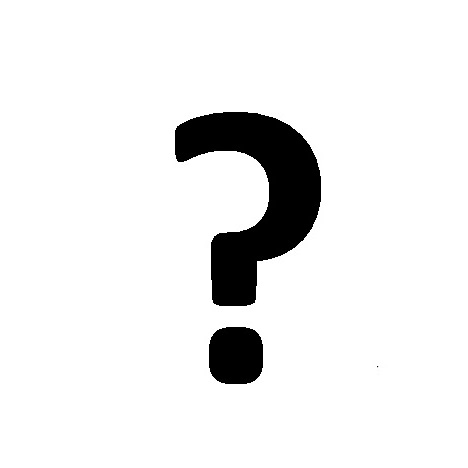Barnes & Noble NOOK GlowLight manuals
Owner’s manuals and user’s guides for E-book readers Barnes & Noble NOOK GlowLight.
We providing 2 pdf manuals Barnes & Noble NOOK GlowLight for download free by document types: User's Guide, Quick Start Guide

Barnes noble NOOK GlowLight User's Guide (124 pages)
Brand: Barnes-noble | Category: E-book readers | Size: 9.08 MB |

Table of contents
Low Power
15
Double Tap
19
GlowLight
25
Using Notes
48
Languages
98
Disclaimer
101
Modification
101
Applicable Law
101
AT&T
102
Dictionary
102
Privacy Policy
111
Submissions
111
Indemnity
112
AUP Coverage
114
Network Usage
118

Barnes noble NOOK GlowLight Quick Start Guide (10 pages)
Brand: Barnes-noble | Category: E-book readers | Size: 2.87 MB |

Table of contents
More products and manuals for E-book readers Barnes & Noble
| Models | Document Type |
|---|---|
| NOOK Simple Touch |
Quick Start Guide
 Barnes & Noble Nook Simple Touch Quick Start Guide,
10 pages
Barnes & Noble Nook Simple Touch Quick Start Guide,
10 pages
|
| Nook |
User's Guide
 Barnes & Noble Nook User guide,
126 pages
Barnes & Noble Nook User guide,
126 pages
|
| Nook |
User's Guide
 Barnes & Noble Nook User guide,
10 pages
Barnes & Noble Nook User guide,
10 pages
|
| Nook BNTV600 |
User's Guide
 Barnes & Noble Nook BNTV600 User guide,
10 pages
Barnes & Noble Nook BNTV600 User guide,
10 pages
|
| NOOK BNRB1530 |
User's Guide
 Barnes & Noble NOOK BNRB1530 User guide [en] [fr] ,
195 pages
Barnes & Noble NOOK BNRB1530 User guide [en] [fr] ,
195 pages
|
| NOOK Color |
Quick Start Guide
 Barnes & Noble Nook Color Quick Start Guide,
10 pages
Barnes & Noble Nook Color Quick Start Guide,
10 pages
|
| Nook HD |
User's Guide
 Barnes & Noble Nook HD User Guide [en] ,
110 pages
Barnes & Noble Nook HD User Guide [en] ,
110 pages
|
Barnes & Noble devices